Someone else Claimed my Business on Google
How to request ownership of Google My Business
For a business, one of the most important steps is to claim, verify and optimize your Google My Business listing. This process is relatively easy, which you can start on Google.com/business. However, you may find that someone else claimed my Business on Google.
This can be startling if you are the owner of the business, but don’t know who owns the listing. Thankfully, there is a way to get access by submitting a transfer ownership request.
Are you sure it’s not one of your employees?
It could be that the listing is owned by someone within your business, without your knowledge. Ask around in your marketing department to see if anyone has access to the listing. Also, check with former employees or involved marketing or PR agencies. If anyone you know is the owner, they can transfer ownership of the listing to you. Only the owner of the listing can do this, not a user with a management role. You can forward the right person these instructions:
- Sign in to Google My Business
- Open the location to manage
- In the left menu, click Users
- Locate or add the user to transfer ownership to and click the dots on the right side of their name
- From the dropdown menu, select Primary Owner.
- Click Transfer -> Done.
Try to Guess the Verification Email
When you try to add your Google My Business listing, you will see a notification that someone else claimed my business on Google. With this notification, a partial email address that is used for verification is displayed. You might recognize the email immediately, or you can try to guess if you have an idea of who it could be.
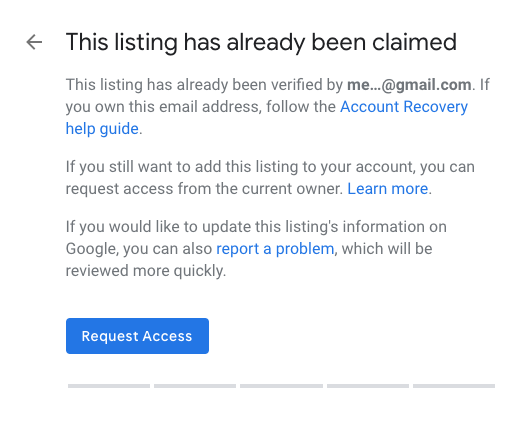
When you can locate the user of that email address, the user can access the listing by logging in to Google.com/business.
Request ownership of Google My Business
If you can’t identify the person that claimed your business listing, you can request ownership through Google.
To request ownership of Google My Business from the current listing owner:
- Visit business.google.com/add
- Enter the name as well as address of your business, and select it from the dropdown.
- Click Continue. You will see a notification that someone else claimed the listing.
- Click Request access and complete the form.
- Click Submit. The current listing owner will receive an email from Google with the question to get in touch with you. You will receive a confirmation email.
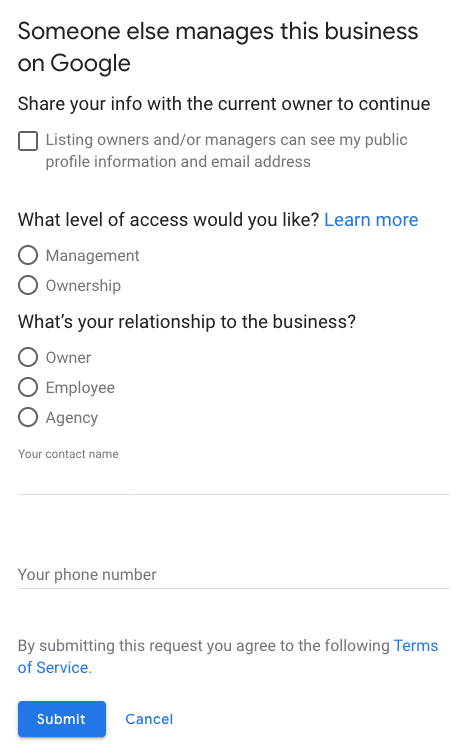
What happens next
When you requested ownership of Google My Business, the listing owner has 7 days to respond.
If your request is accepted, you are notified by email and will receive access to manage the listing in Google My Business.
If your request is denied, you will get a notification email. Next, you can suggest an edit to the listing or appeal the denied request.
If you don’t receive a response within 7 days, you can claim the listing yourself. Sign in to your Google My Business and Claim or Verify will be visible on your dashboard.
 Page1.me
Page1.me