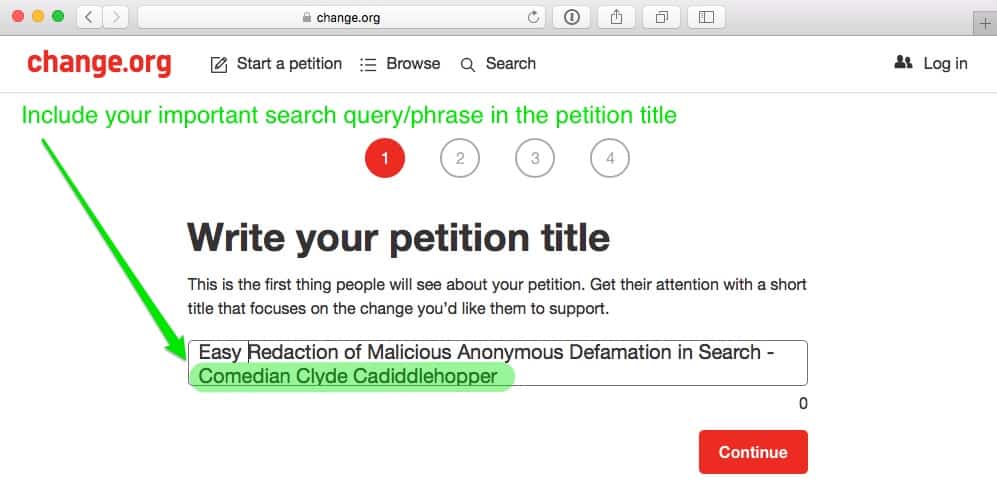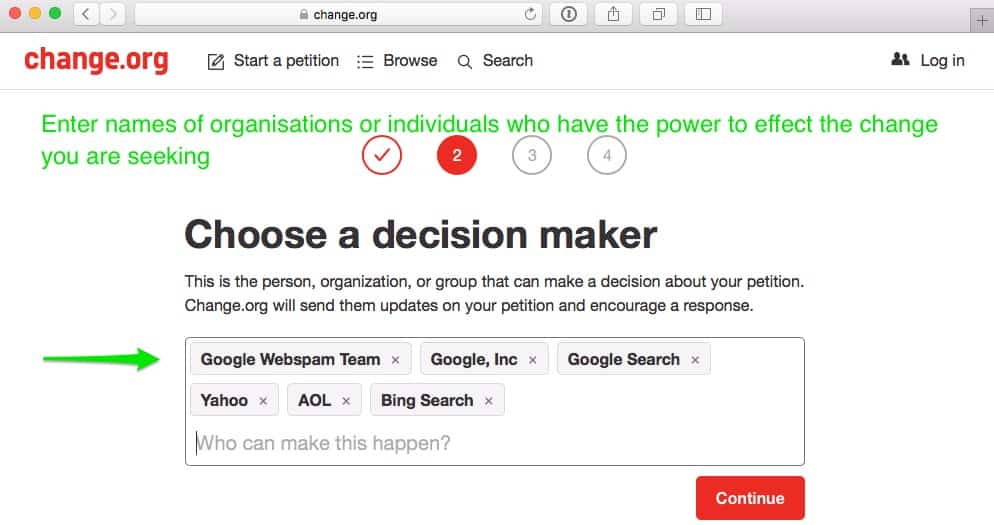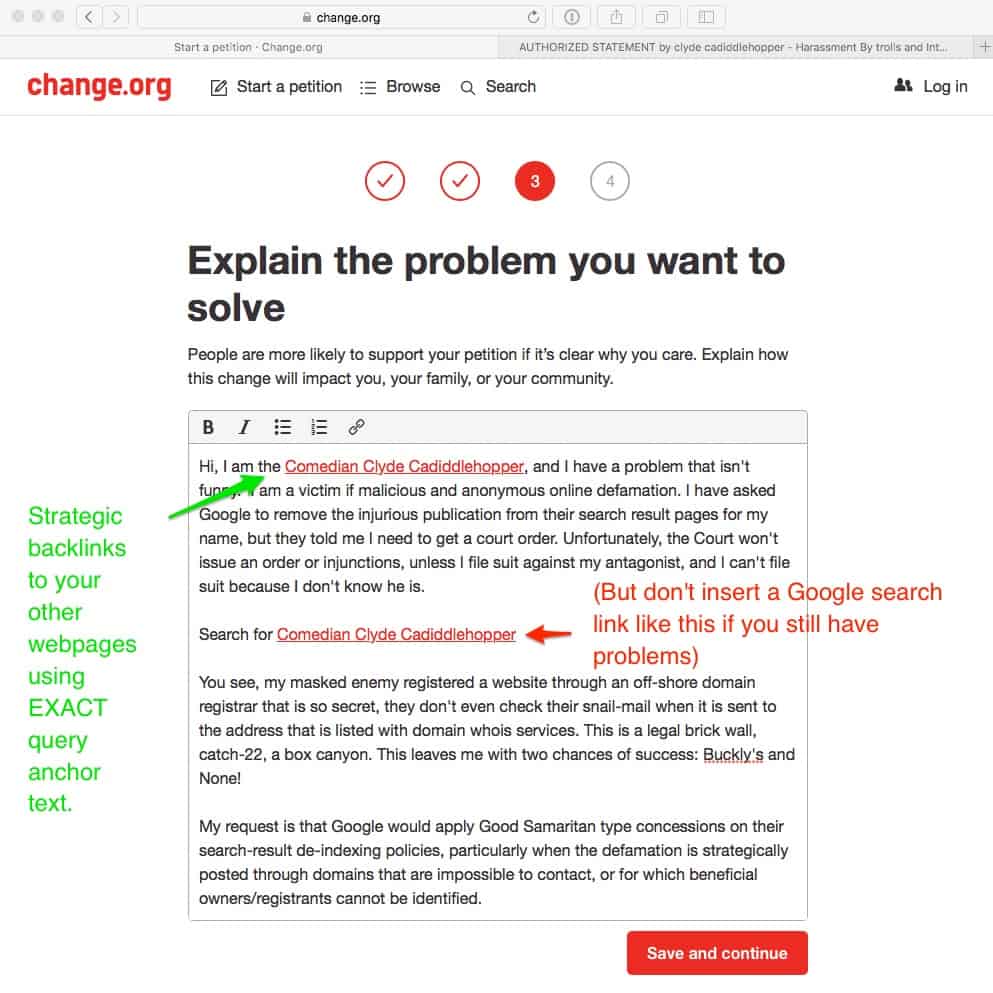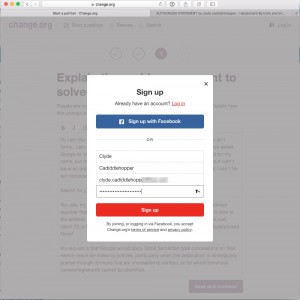Publish Change.org Petition for Higher Google Ranking
 It May Rank Very High & Very Quickly!
It May Rank Very High & Very Quickly!
Change.org petitions often rank very highly in Google search results, and very quickly. To give your petition the best chance of ranking high in Google, it is important to invest a little effort into optimizing your petition. Here’s how to publish change.org petition for higher Google Ranking:
Step 1: Click “Start a Petition”
Step 2: “Write your petition title”
Make sure to include your important keyword/phrase in the title.
Step 3: Enter names of organizations or individuals who have the power to effect the change you are seeking
Step 4: Explain the problem you want to solve
Please do so carefully and respectfully, this is a serious cause website. Don’t abuse the platform or waste the time of readers by posting junk.
Step 5: Sign Up through Facebook or Directly
Step 6: Load photos and possibly videos
Try embedding one of your Youtube videos after you optimize it with these youtube optimization instructions.
Step 6(a): For Organizations
If your keyword problem is related to a brand or organization, then choose the option to “Publish as Organization”. This allows multiple profiles and petitions for multiple brands if this applies to your needs.
Step 7: PUBLISH
Step 8: Go to your profile
Step 9: Update Profile carefully complete empty fields.
Step 10: Share on your social Networks
Social network channels are powerful channels in the eyes of Google. So make sure to share your petition on all the social media channels you have.
Step 11: Support these petitions
And others that appeal to you, so that Change.org sees you as a serious activist.
 Page1.me
Page1.me