How to Remove Google Reviews
These steps have proven very successful

Unfortunately, we see so many cases of business owners, who worked hard to build up their business, only to have it destroyed by false Google reviews from competitors, ex-employees or vindictive customers. A recent client case showed us the impact Google reviews can have on a business. This impact is even bigger for local businesses, such as restaurants. We receive so many emails from people asking us how to remove Google reviews, that it’s time to clear things up.
Fake reviews are breaking Google’s Review Policy. But that doesn’t mean Google will remove the Google reviews immediately. You have to be persistent. The steps below have proven to be successful in most cases.
Respond to the review
If you are absolutely sure the Google review is fake, respond in a manner that makes him or her aware that you know it is fake. It’s very important you do this with a calm, ‘respectful’, tone of voice. Don’t be highly defensive or accusing, this may make you look guilty and unprofessional to other readers. Here you can find a guide for how (not) to respond to reviews. If you are planning to ask Google to remove the Google review, this step is very important.
However, if you believe the reviewer is highly vindictive or suffers from a personality disorder, and is out to destroy you, we recommend to not respond to avoid further antagonizing. Instead, go straight to the next step.
Flag the fake or inappropriate review
You can flag the review to notify Google and ask for Google reviews removal.
- Flag review in your Google My Business account
- Log into your Google My Business Account.
- Click on “reviews” in the menu on the left to display all your reviews.
- Click on the three dots next to the negative review to flag it as inappropriate
Here you can report the review as a violation of Google’s Terms of Service. For the most part, fake reviews are a conflict of interest.
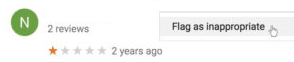
Or flag the review in Google Maps.
- Go to Google Maps.
- Open your business listing
- Find the negative review
- Click on the three dots next to the negative review to flag it as inappropriate
In some cases, flagging reviews does the trick. But it most cases you will have to follow up to achieve removal.
Call Google to Remove Google Reviews
If your review isn’t removed within 24-48 hours, call Google, get on the phone. Inside your Google My Business account, find “support” at the menu on the left. Or choose one of the country support phone numbers here. Make sure you know your legal rights to throw at them if you are not making any progress. For the Australians reading this, you can find the Australian Competition & Consumer Act of 2010 here.
Submit a legal removal request
If all else fails, submitting a legal removal request is jour only option left. We have a 90+ success rate in removing malicious Google reviews and are happy to assist. Need help? Contact us, explain your story and we will help to remove your fake Google reviews.
Help me remove a negative Google review
Google doesn’t allow employee reviews anymore
Google didn’t only change their algorithm for 2018, they also made a policy update in 2018 that disallowed employees from leaving negative reviews about their previous job. So if you can prove your negative Google review is submitted by an ex-employee, you’ll have a pretty strong case and Google will usually approve your request.
Improve your Google rating by asking for reviews
You can now send your happy customers a pre-populated 5-star Google review link. This makes it not just easier and quicker for your customer to leave a review, it also maximizes the chance of them leaving a 5 star review instead of 4 or less.
Who Are We?
Our team specializes in improving first impression is Google Search Results by removing or suppressing malicious or dafamatory results. We also love to publish free self-help tips. If you have any questions, or suggestions for new DIY articles, just let us know.
 Page1.me
Page1.me