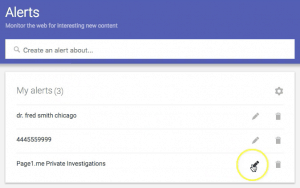Google Alerts Set Up
What is Google Alerts
Google Alerts is a service offered by Google, where Google notifies you when your search topic is mentioned in new online content. Google emails the notification if it finds new web pages, news articles, blogs etc. that matches your search term(s).
Why you should set up a Google Alert
If your personal name, brand or business is at risk of being attacked through online defamation, it would be prudent to set up Google Alerts. Google will notify you by email as soon as new mentions of your name or business appear in Google search results. So when your attacker publishes new allegations, you will know.
How to set up a Google Alert
- Go to www.google.com/alerts
- Login your Gmail, GSuite or other google account.
- Type in the search phrase you want to track
- Note, if you only wish to be alerted for exact phrase search results, use “quote symbols”, for example “Page1.me private investigations” will only show results that have those exact three words apearing together as a phrase. Whereas, if you don’t use the quotes, you will receive alerts if those words apear anywhere on a webpage, even when not as that 3-word phrase.
- Click ‘Show Options’
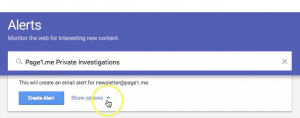
- Choose the when you wish to receive alerts by email, such as daily or weekly. Choose daily if you are in a reputation crisis presently.
- Set the drop-down of “How many” to “All results” (unless you get so many results that it becomes overwhelming).
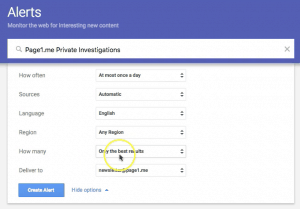
- Select your preferences for the other fields.
- Click “Create Alert”.
You can set up many Google Alerts, 1000 alerts per email address. You are allowed to set up ten alerts per session.
Manage and update Google Alerts
You can change the settings any time, so if you find yourself in the middle of an online attack, change the notification settings to “At most once a day”.
 Page1.me
Page1.me