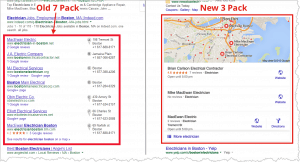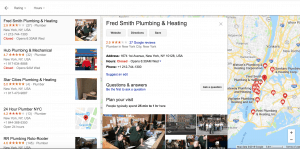What changed with the New Google Local 3 Pack
How local businesses can be featured
A significant change in Google’s local search happened on Thursday, August 6th, which affects search results for local businesses. Until recently Google listed seven local businesses, the “local 7 pack”. But on Thursday, August 6th, Google updated the local 7 pack to a trimmed “Google local 3 pack”.
How did the local search results change?
1. Just 3 businesses featured.
Before this change, local listings were shown in packs of 3, 5 or 7, which gave local businesses a chance to be featured even if they did not perform great in the organic search results. Obviously, the new 3 pack, makes this a bit more difficult.
2. No business addresses and phone numbers.
Google has also removed the phone numbers and exact addresses from the listings. Now, only the name of the street is shown. Searchers are no longer given your business contact information in the search results, they have to look for it on their own.
3. No flyout business cards and “Google my business” links – all clicks lead to a list of competitors.
Google not only removed contact info from the initial view but also disabled all 1-click ways to access it. Google removed all links to Google My Business pages. And local cards, that previously popped up when you scrolled through the 7 pack listing, are hidden. Now, clicking on a listing opens a new search view with a map that includes a list of 20 competitors, and the old local card.
What does the Google Local 3 Pack mean for your local business?
If your business showed up in the positions 4 to 7, it is likely you will not see your listing anymore in the new Google local 3 pack for certain terms.
This doesn’t have to be a bad thing for every business. Some businesses found that they received less traffic but high quality leads, which could have to do with the fact that now people have to look for the contact details. The ones putting in the effort to do so, are likely more motivated to engage with a business.
1. The Google Local 3 pack results rotate — depending on the searcher’s demographic location.
If you do a local search to see if your business shows up in the Google local 3 pack, keep in mind that what you see depends on your location. Which means that when people search for a local business, some might see you, others won’t.
2. More searchers will navigate to 20-business list.
With many of the previous navigation options removed, such as the Google My Business links and flyout business cards, searchers now have to with to the 20-businesses map to find contact information. So even if you are not featured in the 3 Pack, you still have a big chance of being seen.
3. More searchers will stick to organic results.
In general, most searchers find organic results more trustworthy and try to avoid any adds or featured search results. And now the new local packs seem even more different than the organic search results, more searchers will look at the organic results instead. So if you don’t perform well in the local listings, you still may get potentially more traffic if you are featured on the first page of organic search results.
How to adjust your local SEO strategy?
The tips below are to improve your snippet. These steps are useful for those who want to:
- Increase the chance of being displayed – are not featured yet
- Look better than the competitors – are featured
Complete your Google My Business page accurately
Most of the information for your local business is taken from your Google My Business page. So if not done so already, start by claiming your Google My Business listing and fill out as much as possible including the important following details:
1. Provide a long, unique description that’s formatted nicely and includes links.
2. Choose the suitable category for your company.
3. Upload a high-resolution profile image and cover photo.
4. Upload multiple real images, no stock-photo’s.
5. Add a local phone number to your page.
6. Add your company address that’s consistent with the address on your website and local directories.
7. If your staff gives permission, upload images of them as well. Personalisation always works to get people to choose your local company to do business with.
Get positive Google Reviews
Google has removed phone numbers and exact addresses from search results, but Google reviews remain. Therefore, having good reviews is crucial! Ask your customers for reviews with providing them with a 5 star Google review link.
If you have any bad and false reviews, follow these steps to remove negative Google reviews. If removal is not possible, consider responding to the negative review to tell your side of the story to others. However, it is crucial you do this calmly and respectfully.
But not only Google reviews are displayed. If you have any other reviews on high ranking sites, such as Yelp, CarGuru etc. they will also be shown. So make sure you have good reviews on other sites as well. To be certain you are listed on a trustworthy and honest review site, we recommend to list yourself on AuthorizedReviews.org.
Include correct ‘open’ and ‘closing’ hours
The local business listing snippet now displays the business’s working hours. Depending on the time someone is searching, the searcher will see one of the following:
‘Closes at … ‘
‘Closes soon’
‘Opens at …’
‘Closed now’
Indicate the correct opening hours on your Google My Business page. Don’t list your business as open all hours if that is not the case. Someone seeing your listing might call your business and not get a response. This will damage your reputation instantly if that person decides to share that information on your Google reviews or report your listing to Google as fraudulent.
4. Specialize your brand
To make sure you’re turning up in relevant local searches above your competitors, you should include related search terms. Be as specific as possible. For example, don’t list yourself as a “restaurant” but as a “Thai restaurant”. Be as accurate as possible to relate to what locals search for. This will increase your chance to appear in the Google local 3 pack.
5. Improve your website SEO
Your website is very important to Google, so try to optimize your site as much as possible. Add your City/Region and SEO optimized images on your landing page. Include relevant search terms on your:
– Title tag
– H1 tag
– H2 tag
– Page URL
– Page content
– Image ALT attributes
Tip: also make sure that the contact information on your site matches the Whois info.
6. Build local backlinks
An important part of SEO is backlinking. Getting listed on local citation sites is a way of building backlinks to your local business.
Backlinks are links on other sites that lead to your website.
Link building within local SEO campaigns is extremely important. Compared to standard SEO campaigns, local SEO depends much more on links from other local sites that are relevant to your business. For example, if you are a local carpenter, a listing on carpenter web directories that display your address is a must. It adds strength to the local search results. So focus on driving search traffic to your website, as well as creating additional visibility by building a solid business presence on popular and high ranking local directories within your industry.
To get in insight in the backlinks to your site, check out Monitor Backlinks. This tool also shows you if you rank in the Google 3 Pack for a keyword.
If you think black hat SEO damages your site, it is crucial to remove toxic backlinks.
If false reviews or toxic back linking sabotage your chances of ranking in the Google local 3 pack, we can help you to deal with these problems.
 Page1.me
Page1.me