How To Fix the “Not Secure” Notification In Chrome with an SSL certificate
What is SSL and why you need it
Previously, when websites were not secure, Google Chrome (the most utilized browser) would merely display a little ⓘ icon like this:
![]()
However, in 2017, Chrome began displaying a significantly scarier red exclamation mark and the phrase “Not Secure” next to the URL. If your site has this warning, you either do not have an SSL certificate, or it hasn’t been installed properly.
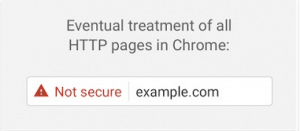
What is an SSL certificate
If you type in a URL in your web browser, you might see a green lock icon and the term “secure” in front of the URL. This guarantees that the site has an added layer of security called an SSL certificate. You also might note that the URL begins with “https” instead of just “http”. The added “S” stands for “secure.” Remember that “secure” does not imply “safe”.
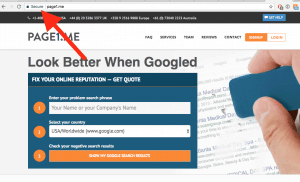
Whether your website is e-commerce, informative, or personal, something is disturbing about seeing those red words in the browser bar. For some users, it can be enough to steer them away, particularly if payments are to be done on a site.
Google will reward websites with SSL through an SEO Boost
For the last couple of years, Google has been rewarding secure sites that use an SSL certificate with a small boost to their SEO. But now, Google has started penalizing sites for not having SSL. This means that if your competition has an SSL Certificate (if the site URL starts with https) and you do not, then your competition is probably going to rank higher on Google than you are. Note that there are various reasons why you may come up higher or lower, securing your site is just an element of the puzzle.
How to find out if your website has a Google penalty
If you are not certain if Google has penaltized your site, or if it has bounced back from a penalty in the past, utilize the Website Penalty Indicator tool. This Google penalty tool shows you which major Google penalties may have hit your site and when they reached your site.

How to get an SSL Certificate.
– Set up your server set up and update your WHOIS record (it requires to show the correct company name and address ), etc.
– Bring in the CSR on the server. (What is CSR?)
– Send the CSR and other details to the Certificate Authority.
– Validate your domain and company.
– Obtain and install the issued certificate.
If you need help getting your site SSL proof, as Comodo Affiliate we can help. Just get in touch and we’ll get it done.
Fix Broken SSL
If your website runs on WordPress, and if an SSL has been installed but is broken, a simple free plug-in can fix the problem. It is called “Really Simple SSL“.
 Page1.me
Page1.me