How To File a DMCA Takedown Notice
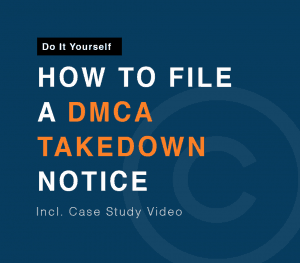 If your content has been copied and published on other sites without your permission, you can file a Copyright DMCA Takedown Notice for Google to remove the duplicated content. Before doing so, we recommend to contact the offending site’s hosting provider and ask them to take down the copyright content. Sometimes a simple email will take care of the problem. But in case it’s not, we will explain to you how to file a DMCA Takedown Notice.
If your content has been copied and published on other sites without your permission, you can file a Copyright DMCA Takedown Notice for Google to remove the duplicated content. Before doing so, we recommend to contact the offending site’s hosting provider and ask them to take down the copyright content. Sometimes a simple email will take care of the problem. But in case it’s not, we will explain to you how to file a DMCA Takedown Notice.
What is a DMCA and How does it Protect you?
Everything that you wrote yourself and publish online is yours. You don’t need to display “Copyright 2017” anywhere for it to be protected. The U.S. Copyright Office states that the moment you publish your content its’ protected. Whether it’s a site with thousands of visitors or a personal blog. Everyone who copies and uses your content without your permission is violating copyright protections. Because of this copyright protection, you can have that content removed.
However, if you want to sue someone in court for copyright infringement, you need to have your content formally registered with the U.S. Copyright Office. If you file a DMCA Takedown, you don’t need to register anything.
When you file a DMCA Takedown, you are requesting for the content to be removed from the offending site. You can file a DMCA Takedown request to the site’s hosting provider or file a DMCA Takedown Notice to have Google remove the content.
It’s an accepted internet standard procedure to have content removed and in most cases successful. You can hire someone to do this or simply do it yourself.
How to write a DMCA Takedown Notice
When you complete the DMCA Takedown Form, make sure to submit a complete and valid takedown notice.
We have successfully submitted DMCA Takedown Notice for our clients. Contact us if you need our legal team to assist you.
DMCA Takedown Form
Click here to go to the DMCA Takedown form.
Case Study of a Successful DMCA Takedown Google Notice
By our founder Michael Roberts.
 Page1.me
Page1.me